Top 5 apps for speakers cleaning - Boost your sound quality
Among the top 5 apps for speakers cleaning, use those ones improving your sound quality the best way. Boost your sound and speaker easily
February 15, 2022 13:06
Most people lead
active lifestyle and therefore need their gadgets up to date, the top 5 apps
for speakers cleaning are actual for everyone.
Whether your
dynamic and speaker are clogged with dust or liquid, these great platforms will
help you solve this frequent problem.
No. 1. Clear Wave by
Brilic
The app Clear Wave
from Brilic Media LLC. is rather outstanding. High-rated, multi-functional,
with sharp design, it impresses.
The app quickly
help test one’s phone or iPad and eject water or dust if that is the case. It
is a must-have indeed, and chosen by many.
- Decibel meter
- Speaker cleaning
- Noise meter
- Dynamics cleaning
- Clear sound test
The app is used
for free, while all these essential features are offered as in-app purchases.
It is very affordable and user-friendly.
Whether your
device sound needs cleaning assistance right now or potentially during some
trip, make sure to get Clear Wave app.
Water eject in seconds
Pouring liquids on
our devices is what we do every day. You may walk by the waterplace or just
wash your hands at home, there’s always some risk.
Having the apps
like Clear Wave on your phone in advance is a brilliant decision. Then you will
eject the drops of water, tea, or beer from your speakers ASAP.
On the opposite,
not having the app ready beforehand is not very convenient. One should quickly
Google what would help, and then install it.
Clear Wave is
using the latest technologies to instantly succeed and relieve your speakers
from unnecessary particles.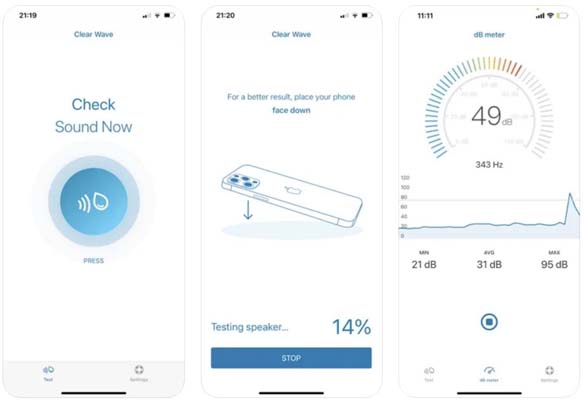
Dust and sand eject
Remove hard
particles from your speaker and dynamic whatever happened to your phone.
Protect it from further difficulties.
Eating with a
phone or iPad can be a bad habit, but it’s especially harmful for the speakers
and sound quality.
Whether you
visited some dusty warehouse for work or walked in the sands, Clear Wave is
there to help clean your gadgets.
Sound test and check
Speakers clogging
isn’t always seen physically, it can be minimal yet affect your sound quality
negatively.
Clear Wave is one
of the few apps where this concept is understood, and users are offered to
check their sound.
It is appropriate
to do before and after cleaning. Then you will transparently see the difference
and enjoy the outcome.
Both decibel meter
and noise meter are crucial for optimizing all the processes connected with
sound, from audio to speaking.
No. 2. Speaker Cleaner
Although mostly
rated high or ok, Speaker Cleaner creates tension from the first seconds with
its greenish color of the icon.
There is a
detailed tutorial in the app description on how to eject water correctly with
the help of Speaker Cleaner.
Other than that,
there are no extra features at all, although some could be needed by users in
addition to speaker cleaning.
It doesn’t look
like the app helps against the hard particles too, such as dust, sand, or food
waste in the dynamic and speakers.
Their technology
is somewhat simpler and only provides a basic mix of sound and vibrations
helping eject liquids.
Kid-friendly concept
Like most analog
apps, Speaker Cleaner is meant for a 4+ audience. In this case, the parents’
assistance is needed.
Indeed, speaker
cleaning apps are totally vital for kids’ gadgets and even in the case of
toddlers being somewhere around.
Chances that
someone will be constantly poured on your pricey phone grow higher. Choose
between the apps to install.
Just note that
Speaker Cleaner is mostly meant against liquids, so there will be no protection
in case of sand and similar clogging reasons. 
Free to use
Speaker Cleaner
claims to be all-free. Moreover, no extra in-app purchases are offered to
users.
It might be good
for teens, seniors, and other less provided audience categories, but there are
some cons too.
Many admit it’s
better for them to have more choices on the app, even if paid ones. After all,
it’s just fun to have many features.
If you’re an inquisitive
and curious type too who likes all in one, move to another app, and if you’re
ok with one basic option, choose Speaker Cleaner.
No. 3. Clean Sound
In today’s market,
there are classical speaker cleaning apps and rather innovative ones with many
new features.
At first sight,
Clean Sound is intriguing and promises wonders. It indeed differs from very
primitive applications.
On another hand,
all it provides is special frequency against mosquitos and ultra high sound to
scare away dogs.
In this regard, it
may seem to be a must-have for kids and sensitive adults. But are these sounds
and vibrations healthy for people?
It remains an open
question, and now let’s see how Clean Sound manages its main task.
Real users’ opinions
Regardless of what
experts say, it is always needed to consider the end users’ reviews first. They
mostly seem to be ok with Clean Sound.
While others admit
the ultra-high sound alone isn’t enough to eject big quantities of water or
fine trash in speakers.
On top of that,
the sound is uncomfortable for one’s ears, so users are not recommended to be
anywhere around in the process.
So, it’s up to you
whether to select Clean Sound or move to other applications.
No free features
Most apps for
speakers cleaning offer at least the basic usage for free, and then extra
possibilities after upgrade.
Clean Sound,
meanwhile, asks for payment instantly after installing and opening it. For
some, it can be an issue.
By statistics, the
majority of users who need speakers cleaning regularly, are teens and young
sportsmen or seniors.
These particular
categories are at times short in money, and it would be helpful for them to use
completely free apps.
Low efficiency
Nice design or
comfy interface aren’t replacing the main thing, serving users well enough. It
doesn’t look like Clean Sound is of strong assistance.
When looking at
its reviews, it is quickly seen they are at least sincere. Users openly express
their slight disappointment.
The high sound
that doesn’t eject water or dust, doesn’t keep away mosquitos as promised,
probably isn’t worthy of paying for.
Still, Clean Sound
does little something like the moisture minimizing in speakers, so one may give
it a chance.
No. 4. Clear Wave - Speakerapp
This particular
application is rather free in the market, and definitely has its pros and cons
for the audience.
Its great design
and nice coloring are what users notice at first hand. Then comes the
usability, and there can be pitfalls.
No water eject
All the interest
in waves and tones is revolving around their practical side, being useful for
iPhone owners.
There’s no point
to entertain yourself with different waves as this developer suggests, unless
you’re an amateur scientist.
The main reason
why people search for speaker cleaning apps is their urgent need to eject water
or dust and improve the sound.
Clear Wave -
Speaker app doesn’t list this exact service in its long description. Users do
not report this part either. 
Volume and waveforms
The app really
seems to be an entertaining kind of platform for bored folks as it offers
multiple shapes of waveforms and volume change.
In addition, it
helps check acoustics, take photos with indicating the noise level, and other
specific stuff usual people have no interest in.
However, it can be
recommended to inquisitive teens and school children keen on physics and light
science. The app shall keep them busy.
Yet, Clear Wave -
Speaker app has nothing to do with dynamic and speakers cleaning which the
majority of users seek.
Minimum of reviews
One of the main
ways to attract a new audience is having a lot of real reviews on the main
page.
There are just two
of them this app has, literally, one positive and one negative. It is barely
enough to make a decision.
What can be done
in such cases is adding some more practical features and gathering more
satisfied reports from users.
Until then, Clear
Wave - Speaker app remains a rather decorative platform with limited tools.
No. 5. Sonic
Here we have
another fun tone generator for younger teens and less busy adults. Sonic app
develops in this direction.
Among the top 5
apps for speakers cleaning listed here, Sonic is the least connected with water
eject or other technical help.
It just helps play
with various tones and waveforms, and there’s nothing too professional to
expect once you install it.
Self-assistance on the app
Although there’s
no special feature or button for that, one can use his own knowledge to make
his speakers cleaner with Sonic.
For that, he needs
to adjust the 160khz frequency and wait. If the phone is in the right position,
it will work automatically.
But since this
option isn’t pre-programmed or included to the menu, the result may differ, and
nothing is guaranteed.
In-App Purchases
Entertaining
enough itself, Sonic also suggests extra modes for $1.99 each. Those are Sonic
Waveforms and Presets.
In fact, there are
just 5 basic waveforms with a few more to be added soon, and a somewhat bigger
collection of tones.
But if you’re
non-demanding and like additional tools in the apps you use, this shall cover
your needs.
Once purchased,
these packs allow select and set up the main waveform and the main tone on
one’s iPhone.
The cons of Sonic app
As it is already
seen, there’s a lack of online guide and step-to-step tutorials for new users
on Sonic.
It is not really
understood how and why use some particular frequency or tone. But users can
make research.
Whatever
experiment or game with frequencies they find on the Internet, they can try it
on Sonic once installed.
But all that is
done independently and Sonic doesn’t accompany curious users with its precise
hints or manuals.
Parental control on Sonic
Although
entertaining, Sonic isn’t meant for underage folks using it without the adults’
control at all.
The highest and
lowest frequencies, weird tones shouldn’t be listened to for a long time or too
close to the ear.
Once this
recommendation is followed, Sonic is getting completely harmless and
kid-friendly, with its fun colors and sounds.
Bluetooth and Apple watch
Sonic offers
modern options such as Apple Watch version or streaming to Bluetooth &
Airplay. It makes the app even more teen-focused.
If you aren’t sure
how to keep your younger ones busy, get them Sonic for as little as a few
dollars, and see together what it can do for them.
Just do not
expect, as your other peers note, some miraculous help or practical solutions
from Sonic, there are better apps for that.
Where to use Sonic
Since this app is
a typical time-spender, it is mostly used between the lections, during the
office lunch time, or in the public transport.
There’s no sign
that Sonic could be used in urgent situations or for technical issues solving.
But some users find a way to do that.
It’s your choice
which platforms to choose among the top 5 apps for speakers cleaning, but also
keep in mind their other cool features.










