Top apps for shortcut changing: Refresh your screen look
Get to know more about the top apps for shortcut changing and choose the best one for your daily tasks. Pros and cons of icon changers
March 07, 2022 14:18
Phone users’
daily activities online are many-sided and dynamic. Modern people got used to
solve any issue by just tapping the right icon on their screen.
There are top appsfor shortcut changing that can assist even the most demanding folks. Let’s see
their pros and cons before choosing one for ourselves.
№ 1 Shortcut Pro - Icons Changer
If design and the
absence of glitches matters to you, select Shortcut Pro by Brilic Media LLC.
The developer indeed took care to make it perfect.
Constantly updated
and added icons at any taste, neat stylish interface instantly showing the
quality, all that is typical for a Shortcut Pro app.
- Manual icons replacing
- Darker or lighter themes
- Various multi-colored packs
Users admit the
extreme simplicity of the app and its quick response. There are no problems
with immediate changing the shortcut or theme.
The app is
available for 4+ users and equally attracts all age groups, statistics show.
The most popular themes are chosen accordingly.
Aqua Blue
Neon - a choice number
one for teenagers, it is great for clubbing or night mode.
Candy - a total favorite of young girls and flirtatious
personals seeking fun.
Neutral - a theme for shortcuts chosen by office workers and
high style lovers.
Soft Touch - a comfortable option for ladies and well-reserved personalities.

Whether you’re in
a calm beige or bright orange mood, Shortcut Pro has alternatives for you. All
you do is pick and set them up.
Plus to classical
themes, new and innovative ones keep being added regularly. One shall never get
bored with Shortcut Pro.
300+ positive
ratings, dozens of good reviews are making Shortcut Pro worthy of attention and
intriguing enough for all categories.
The app is free
with the possibility of in-app purchases. It makes Shortcut Pro highly
affordable for youngsters and low-income users.
To summarize, this
great app has no noticeable cons, and can be widely recommended to everyone for
icons refreshing and organizing.
№ 2 Shortcuts by Apple
An application
Shortcuts for iPhone and iPad users is universal and used by many. It is
reported to be quite basic though.
Simple and
intuitive, it offers nicely colored themes with customized icons that are very
quick to set up and highly usable.
- Directions home shortcuts
- Favorite contacts icons
- Customized animated GIFs
- Posting tweets by one tap
- Share screenshots or PDF
Any iPhone feature
can be programmed with a customized shortcut and used instantly with the help
of this app.
If it covered all
the needs though, other developers wouldn’t create so many similar applications
that quickly grow popular.
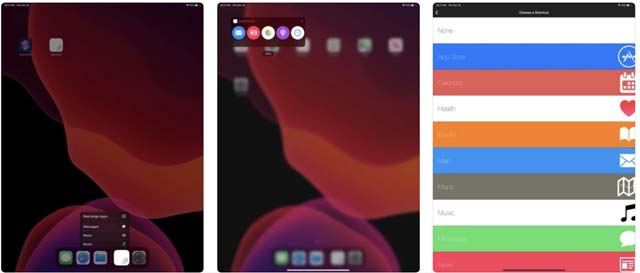
Among the pros,
users name a limited number of colors and designs not suitable for special
requests such as partying or keeping business-like.
- No alarms shortcuts
- No editing reminders
- No tutorial on creating own shortcuts
- No top three music tracks
Once people start
using icons customizer, they want more possibilities daily. It includes
tutorials and fun extras.
For now, they are
just requested by users in their detailed reviews, but the app itself isn’t
updated to that degree.
As a native app
that comes from Apple, it will surely be downloaded further and installed by
thousands. But there are still not enough reviews to see the full picture.
Until Shortcuts is
greatly updated, it makes sense for the audience to try out other alternatives
with icons customizing features.
№ 3 Shortcuts (Quick Open)
This app by Andrew
Fang is one of the progressive ones, yet with its own weak sides. It works with
a wide range of other applications.
On another hand,
the choice of designs is rather limited, and not all important daily activities
are on the list.
- No camera shortcut
- No social networks shortcuts
- No special titles for icons
Shortcuts Quick
Open is quite popular and doesn’t seem to be low-rated, but users tend to leave
a bit disappointed reviews.
They can use it
for free or pay very affordable price below one dollar, the question is whether
they receive a full volume of services.
The app designs
and themes resemble the classical Shortcuts by Apple version. They are colorful
but not really diverse.
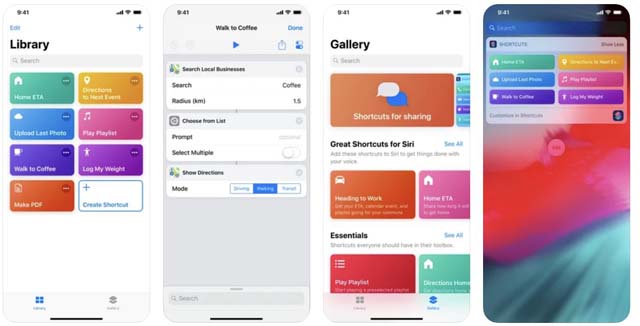
On a good note,
all color nuances are eyesight-friendly and won’t harm the visual perception of
sensitive categories like teens or seniors.
Latest
updates
The Shortcuts
Quick Open isn’t new, therefore, many updates have been added since its launch
date.
- Firefox support
- VSCO
- Yahoo
- Spotify
Although all
social media are named, for most of them, shortcuts reportedly aren’t created.
The developer keeps on working on that.
Otherwise, one is
getting quite a handy app with all basic widgets inclused, from Mail and
Calendar to Music and Maps.
Despite the disadvantages, Shortcuts Quick Open is mostly convenient and strives to cover most applications used by the audience.
№ 4 Shortcut for Contacts
Although various
themes are available on this app, it mostly specializes in messengers and chats
customizing.
Shortcut for
Contacts has only around 200 users’ ratings so far, but positive ones prevail.
The developer aims to add new features.
- Personalize your friend’s icon
- Make your chat more vivid
- Customize social media shortcuts
It’s no surprise
the app is mostly chosen by teens and youngsters whose online communications
play a central role for them.
Bright themes and
new skins are keeping things fun and add more excitement to daily activities.
Most users report it works.
Shortcut for
Contacts fulfils its main function, instant approaching of a person out from
your contacts you want to chat with or call.
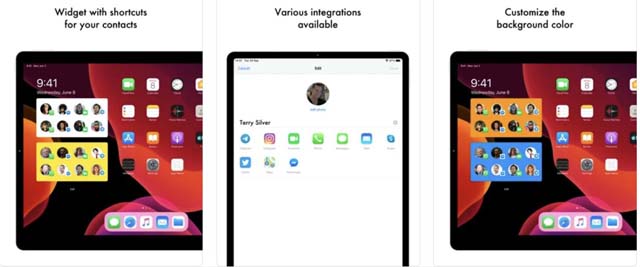
Among the obvious
cons, users name the absence of shortcuts for so many applications not
connected with messaging.
Possible problems
The old contacts
might not be customized correctly, the app works better with new ones.
Paid version
doesn’t bring much change, so a free one is totally enough.
There can be bugs
so the app should be re-installed and tried out again.
Issues with
payments or functioning can be solved with support only and it’s too slow.
Although Shortcut
for Contacts has its place in the market, it isn’t the number one choice. It
still has a lot to improve.
If you aren’t too
demanding and chat customizing is enough for you, this app can be ok especially
if used for free.
№ 5 Pushcut: Shortcuts Automation
Another newer app
for shortscut customizing serves all categories of users who wish to make their
icons more unique.
It mostly works
with HomeKit and notifications on one’s iPhone and iPad. No considerable bugs
are noticed by users.
Free version
- 2 background choices
- 3 notification types
- 1 notification action
- limited static widgets
Paid version
- unlimited background choices
- unlimited notification actions
- customized dynamic widgets
- activating HomeKit scenes
Regardless of the
payment status, one is suggested 5 design templates generated by the app, for
his own liking.
This system of
serving can be called convenient. Most users are happy with what they get, but
there are some flaws too.
First, the app
does collect some technical data not linked to one’s personality. It’s not
always needed for shortcut customizers.

Second, its
pricing is somewhat more convoluted and challenging than we see on analog
applications for icons changing.
Finally, there are
just three detailed reviews from users on the app’s main page. They are all way
to fllattering, and there’s no healthy critics.
Suggested features
are all very basic in looks and actions. Those are Automation Power, Smart
Widgets, Widget Editor, Smarter Home, etc.
Why use shortcut changer
apps
The concept of
customized shortcuts and icons is honestly awesome. If performed well, it can
bring a lot of fun and relief.
There are two main
purposes of using shortcut apps. It depends on one’s daily needs and a
demanding attitude.
- Icons personalizing and refreshing
- Notifications optimizing
The apps like
Shortcut Pro by Brilic are exactly focused on new icons and themes for those
who hate being bored with the routine stuff.
Personalized skins
good for work or for fun include original stylized shortcuts and icons, either
for one’s contact list or for popular apps and media.
It’s the best way
to keep entertained or trendy throughout the day which is so crucial for most
iPhone users.
While
notifications optimizing only matters to demanding personals who lead very
active lifestyle and need prompt updates.
There are a few
applications on the list above that provide this service as well. But it’s not
exactly about shortcuts customizing.
When we need
unusual and fun notifications such as Alarm, Calendar events, SMS, and so on,
it’s enough to set up new icons and themes.
The don’ts on shortcut
changer apps
Before you make
eventual choice, make sure the app isn’t pricey, and there are no hidden costs.
The best is to use it free.
Do not opt for
superfluous features you may not even need. Seek reasonable solutions and a
variety of joyful themes.
Pay attention to
whether the app is technically safe. It means having no bugs and glitches, no
unnecessary data collection, covering all expected needs.
Shortcut changing
is a daily task that should only comfort you, not bother you. Make sure the
process is smooth and neutral.
When the app
doesn’t take a lot of space, allows to quickly select any shortcut you like,
and doesn’t interrupt other phone tasks, then it’s perfect for you.
Which shortcuts should I
change
Some users prefer
to leave a few classical shortcuts or widgets as they are, and modify other
ones. It is also possible to change all at once.
A very typical
solution is to customize social messengers, messengers, and favorite contacts.
It’s just fun to communicate with buddies in a new way.
Others care to
personalize their offline activities this way, from fitness tracker to food
calories calculator. There’s a bunch more to do.
The apps connected
with one’s work like Teams messenger and others, aren’t recommended to
customize by some experts.
New icons may have
a distracting effect when there’s a lot to handle, and one’s daily habits
matter. It has to do with the mind flexibility.
If it’s, on the
opposite, encouraging and extra motivational for you to change things often and
get used to new looks, go for that.
Otherwise, personalized
icons and themes are meant for entertainment only, and add some spice when
users strive to relax.
Are shortcut changers for
young only
Icons customizing
and organizing matters to all users’ categories and age groups. Seniors, for
instance, do need large icons and shortcuts.
There are such
options in the most apps listed above, and they are quite healthy for the
eyesight. So, it can be recommended to teens and kiddies too.
On another hand,
busy personals of the most active and dynamic age range from 25 to 38 do
install shortcut changers a lot.
It helps them
navigate easily and quickly in all routine activities and online
communications. So, simplify your working days, and make your spare time more
fun.
One important
aspect is that all shortcut customizers have a Family sharing option. It proves
once again this tool is truly universal.
Enjoy your
experiences with icons changing and benefit from that to the very maximum.










